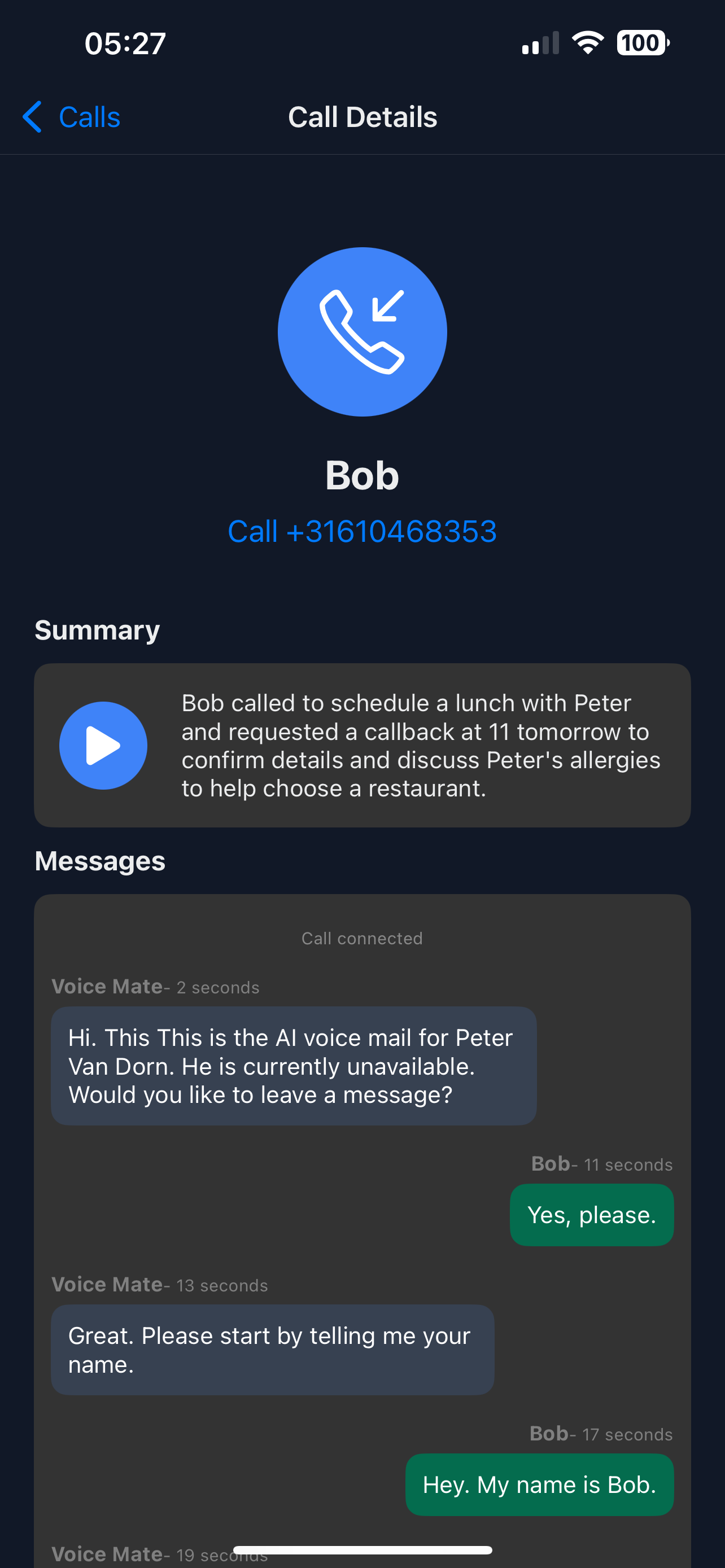Increase Sales Team Efficiency With Voice Mate
Missed calls mean missed revenue. Voice Mate makes sure every sales opportunity is captured by using AI to transcribe messages, detect urgency, and prioritize leads. It empowers your team to respond instantly and stay ahead of the competition.
Voice Mate transforms traditional voicemail into a real sales assistant. Each missed call is transcribed, analyzed, and categorized automatically—so you’ll know immediately if it’s a hot lead, a current client, or a general inquiry. AI-driven insights make follow-ups quicker and more relevant, helping your team close more deals with less effort.
)
In this guide, we’ll show you how to set up AI voicemail features optimized for sales teams. By the end, you'll have an AI system working for you, catching leads, boosting conversions, and supercharging your sales performance.
Getting Started
Setup is super easy, simply follow the steps below to get started. You will need a Voice Mate account. If you don't have one you can register here:
Open Voice Mate account
-
1. Upload Your Personalised Greeting
Open Voice Mate, go to Call Settings > AI Assistemt > Greeting . Upload a custom voicemail greeting. This is what your AI will say when it picks up the phone for you. You can also give the AI instructions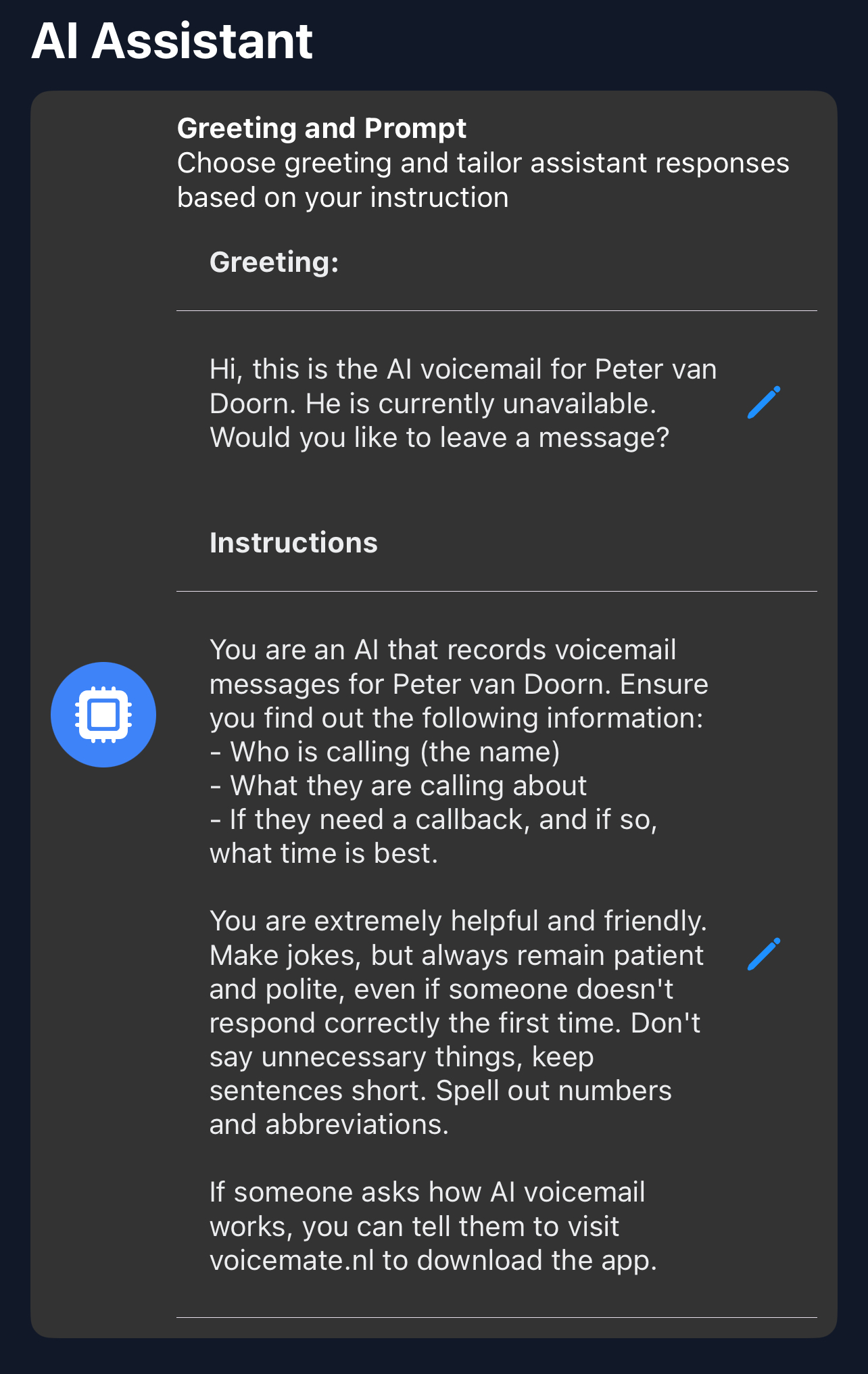
-
2. Set Call Forwarding
Simply enable call forwarding straight from the Voice Mate app. This is done by tapping the red icon to toggle forwarding on and off. The app will prompt you to call a special phone number that tells your telecom provider that Voice Mate should Handle your Voice Mail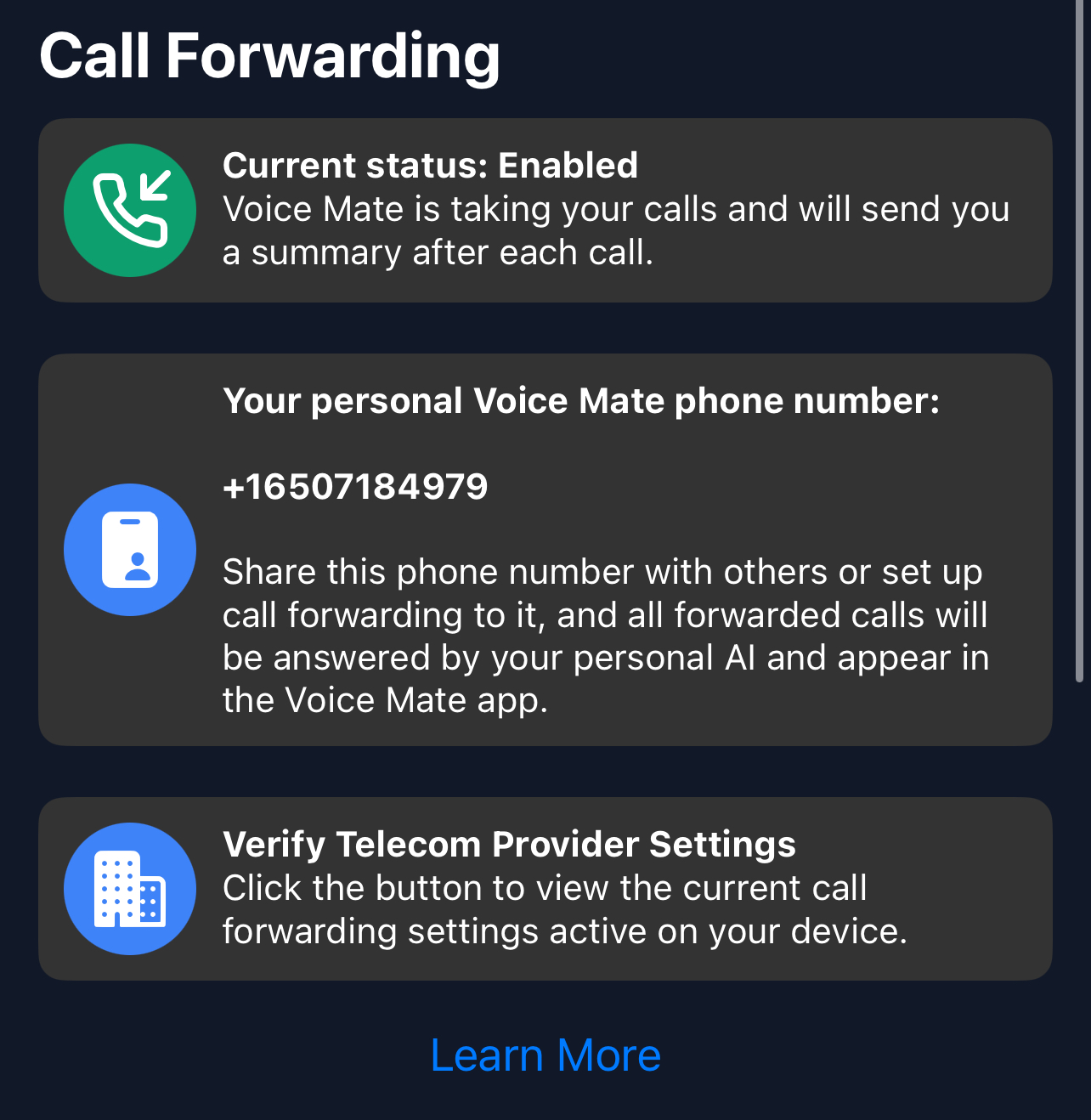
-
3. [optional] Set up Integrations (With Slack, Hubspot, Zapier or Google Calendar)
Voice Mate offers integrations with Slack, Hubspot, Zapier, and Google Calendar. This way you receive a notification when a call is recorded. This allows you to share your inbound calls with a team and even automatically schedule callbacks in google calendar.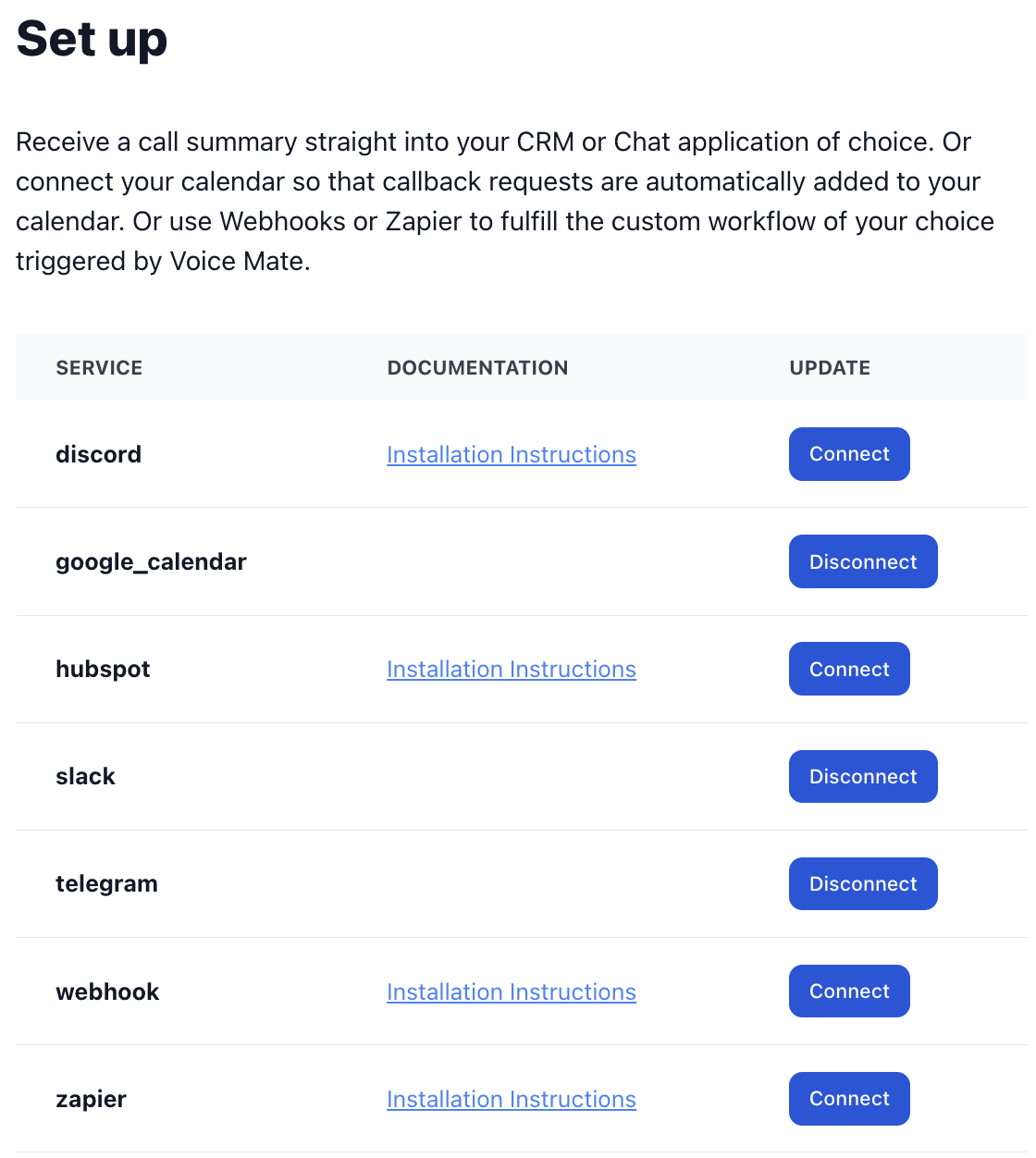
-
4. Start Receiving Calls
Once set up Voice Mate will start answering calls on your behalf. You'll receive a push notification and the calls themself will be listed in your app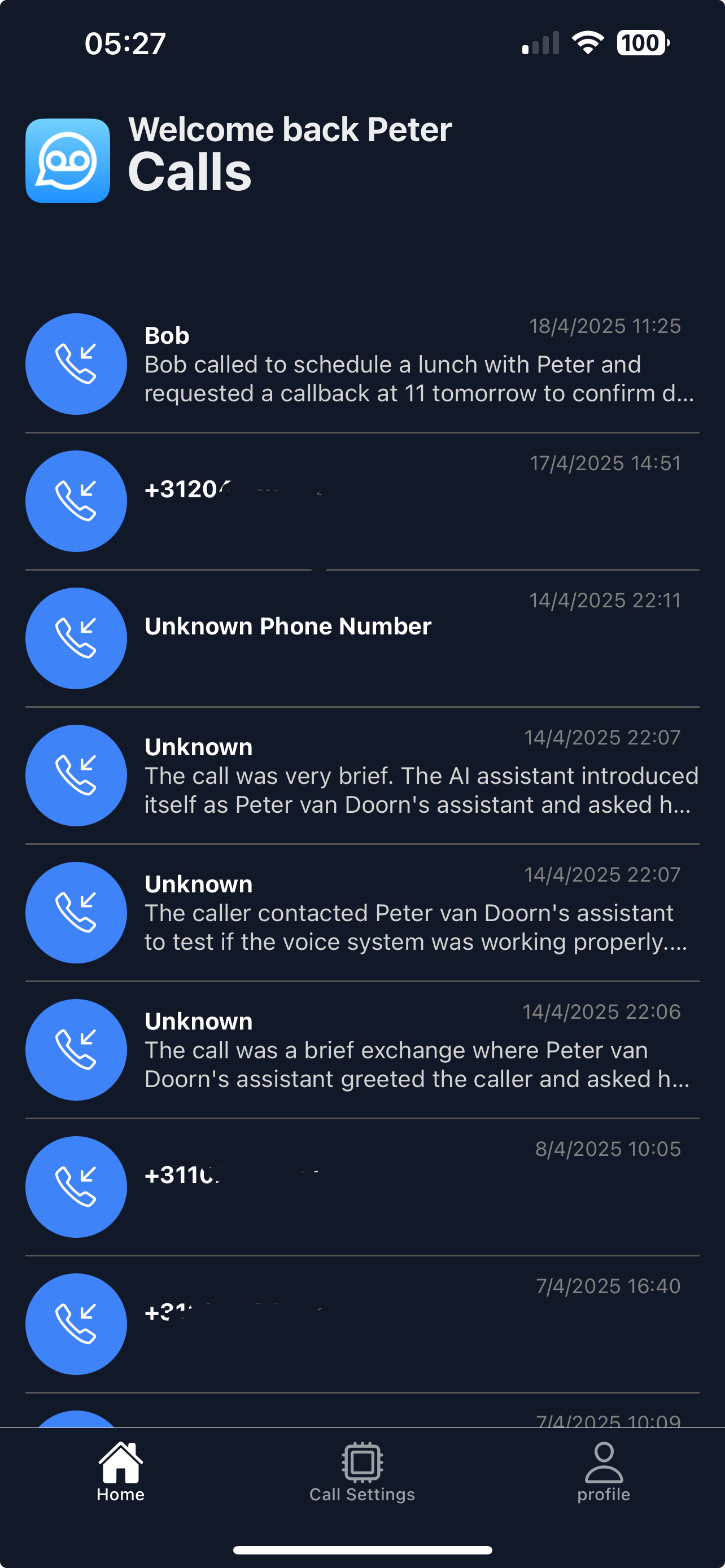
-
5. Listen back to Inbound Calls and read the transcripts
Access Voice Mate reports to see call summary, transcripts, and listen back to the recording.